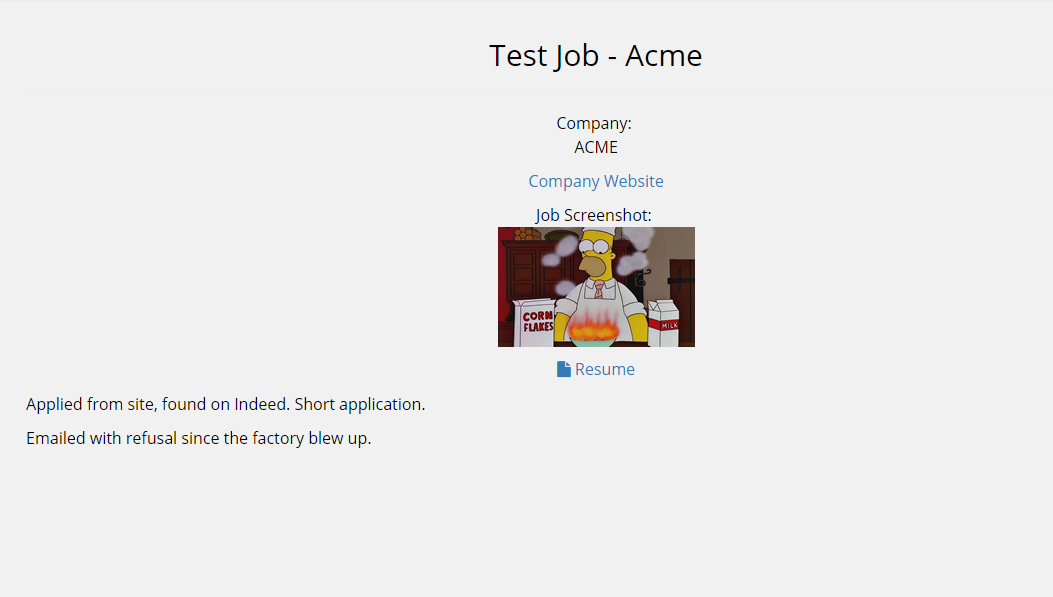I used to not even keep track. I would maybe get an email and save that off into a separate folder never to be seen again. It was very inefficient and when a company did call I had almost no details on what job I had applied for or who they were.
I knew that the old way wasn't working. I decided that I had the means to create a much better solution and I began implementing it immediately. First I save each job in the same format. I created a template that has a specific set of fields and I fill in each field every time. The fields are a job title, company name, the company website, the resume I used, a pdf saved copy of the job description, and any notes I wish to include. Usually I just record where I found the job and how I applied but sometimes I include my notes on how easy/difficult their software makes it or what specifically I liked about the role.
I determined that each of these fields was pretty much what I needed to get on the same page with anybody who called. The two biggest being the resume I used and the job description. I know my work history but who can keep up with the changes to resumes so that was obvious. The job description was the most important to me because half the time the job post would disappear and I would be left wondering what I had applied to, especially when they might call a month or more later.
I haven't done anything with the info but it's also useful in that I could easily add more data points later. For example, whether of not they called or declined, how they declined, or what the salary posted was (or if they had one). Even now it's much easier to keep track of the positions and companies I have looked at and I haven't wanted or needed more data. At some point I could make a report on the data. How many jobs or companies I applied to and when. I think viewing that data would be pretty discouraging right now though.
Now when a company calls I can look at my info and see what the screenshot below shows and easily figure out everything. Initially I started with the idea that I would just screen capture a job description but quickly realized that most were much longer than the window. I moved to printing and saving as a pdf very quickly.